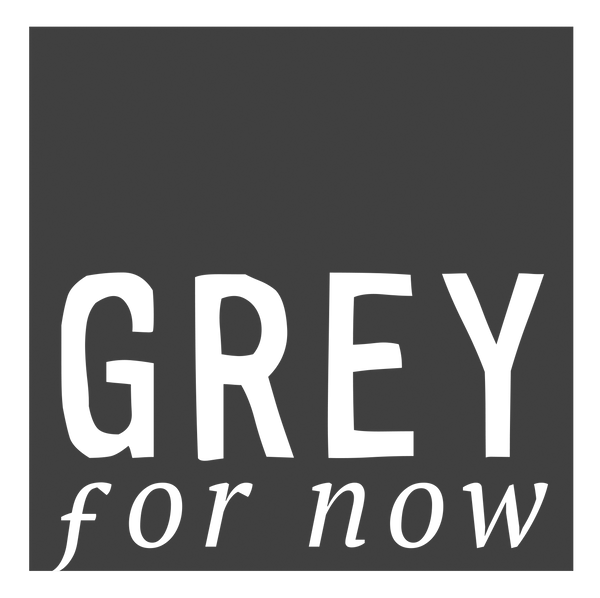Digital Download FAQs
Free Checkout
Note that to get a free PDF, you still need to go through the checkout and enter your name, email, etc but you won't need to enter any payment details.
For paid files you'll need to enter payment details just like with a physical product. Paid digital files are not refundable.
Automatic Updates
We use this method because if the PDF is changed or updated later on, the system automatically sends you a link to get the new version.
How will I get the PDF file?
Once you've completed the checkout process, a download button will be displayed. You'll receive a download link by email shortly after checkout.
Problems Downloading
If you have any problems downloading one of our digital files, please follow the trouble-shooting steps below (links lead to outside web pages).
- Please avoid ordering more than 10 downloads in one order.
-
Clear your cache and cookies on your browser. After this, shut down the browser and open it again.
-
Try on another web browser or an incognito window.
-
When using incognito, if you are still experiencing a display issue, confirm you have disabled browser extensions as these can change how the pages look.
-
Ensure the web browser is up to date on the latest version (we don't support every browser, but we do support Chrome, Safari, Firefox, Microsoft Edge and Opera).
-
Try another device like another computer or mobile phone.
-
Try another internet connection (example, switch to a cellular network on a phone rather than wifi).
-
Ensure there are no pop ups being blocked in the web browser.
-
Ensure you do not have any firewalls or pop up blockers enabled on the device.